We all can admit that the camera we use the most is probably the one on our cell phone. Even for myself, sometimes my iPhone is the fastest and easiest way to snap a photo. My phone goes with me places even when I don’t want to bring a camera, and the cameras are actually great quality – so it just makes sense!
Last year, I had gotten a few requests for some “Filters” or “Presets” so that people could edit their mobile images and have them look bright, crisp, and natural.
That’s the style in which my professional photos are in – but a lot of “filters” actually don’t look REAL. They alter color and even sometimes the texture of images. Green becomes dull and brown. White becomes yellow and overly warm. And photos go from looking bright – to looking heavy.
I had been editing my own iPhone images by hand in different apps – but I decided to create some presets that everyone could use to edit their mobile images – KLP Style!
Since I am a natural light photographer – the first 2 presets that I created were the KLP Original and the KLP Cool Tone.
The KLP Original is the OG. The first. And the one I use the most. It is for NATURAL LIGHT images – and works best on images that do not have heavy shadows. A lot of times, I photograph people in the shade – or at least not in direct sunlight. It’s the most flattering on a super hot & bright day, and is the most consistent lighting. The KLP Original Preset warms up the image a little bit, because most of the time, shaded images need it!



The KLP Cool Tone is the Cooler Version of the Original. It’s going to give your color some pop, but works well in the sun – or if there is a lot of warm color in your image. Sometimes, I just prefer a cooler edit – also! I love the Cool Tone when my image has white/grey in it – it really makes those contrasts pop! I have also found that the Cool Tone is great for images indoor taken by a window. Indoor lighting tends to be warmer (more yellow) and the cool tone balances that out!



Now, I know that a LOT of times, you might be using your iPhone for photos inside! The light might be REALLY dark – and there might be shadows! The KLP Dark & KLP Dark Cool presets are my answer!
They both will brighten up your dark images (Dark means to use on darker images, not that they will make the image darker – I know that can be confusing). But at the same time – they are meant to recover some of the shadows! These are perfect for indoor images – or outdoor images that are OVERLY dark! The KLP Dark is a warmer edit and the KLP Dark Cool is perfect if your image is being lit by ambient light (think lamps and candles – those give off a warm glow, and the Dark Cool will counteract that and make the image crisp and perfect!)
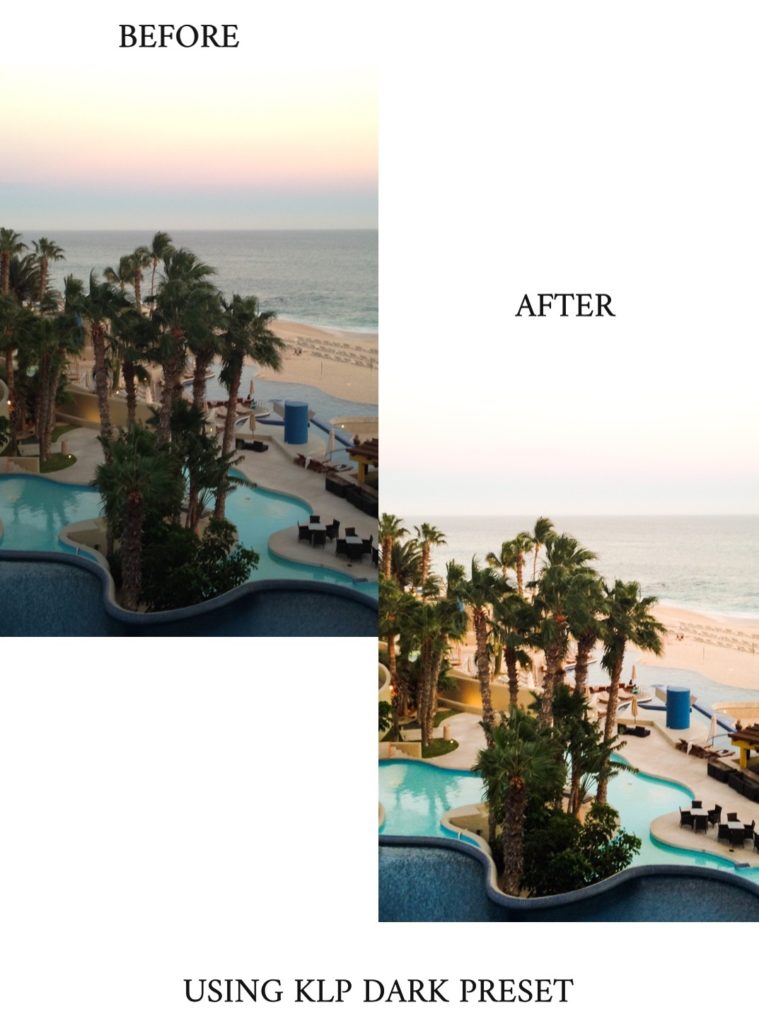



The last 2 presets are MUST haves in my opinion.
First – the KLP Lite & Crisp is great for if you don’t want to alter the image much, you like how it is – but you just want to fine tune it! I feel like it gives each photo a perfect POP – but doesn’t change much! This is one that I reach for a lot – especially on vacation when I just want to have things looking crisp, but not needing much change!


Lastly – the KLP B/W Preset. I LOVE Black & White photos. I also am VERY VERY picky about the type of Black & White edits that I use. I need them to be crisp. I need them to be clean. And I need them to have contrast, but not too much to where it looks and feels heavy. This is my favorite black & white edit – and to be honest, some images are just ROUGH with lighting. Especially on phone camera, sometimes things just turn out with some wonky colors. This is the easiest way to save an image you love, but that might need a little extra help! Black & White is a lifesaver for images that have color casts.


So – how do you use these?
Well first, you can use them on Apple or Android Devices through the FREE Adobe Lightroom App. The App downloads directly to your phone & then once you purchase the presets, you can install them right into the app to apply them to your images with ONE CLICK. Also – If you have more than one, you can click through each of them to see which one you like the best!
The presets are one of my favorite things I’ve ever created, because it’s been so fun to hear and see how you have used them on your own photos!
If you want to see more examples & get an idea of how they would look on your images – head over to the KLP Presets Website!
Also – if you purchase more than one preset, use the code MULTIPLE20 for 20% off your entire purchase!
Comments Off on KLP Presets : One Click Mobile Edits